How To Start Dropshipping From Amazon To Shopify 2024

Suppose you set up your dropshipping business and now you are trying to dropship from Amazon to Shopify. Then this post is all about you. Insert headphones into your ears and scrape your seat belt.
Table of Contents
ToggleWHAT IS THE CONCEPT OF DROPSHIPPING IN E-COMMERCE?
In a dropshipping business model, you can promote products in your store without having inventory. Once you complete an order, you get your bonus. You can start this business at a low cost that too with zero skills. Also, you don’t need to worry about the inventory where you can keep the goods. All you need is an online dropshipping platform where you can publish yourself as a seller but there you can sell through a third-party supplier. Let’s make it more easy to understand by simply taking an example. Suppose you have built an online dropshipping store on any store such as Shopify and you decide to sell sneakers. But you don’t have stock and you know nothing about the sneakers’ design, etc. At that time you will hire a supplier who sells the same product and will sell on your behalf.
Once you build a proper store. People will start to place orders from your store and you will just forward those order details to your supplier. Your supplier will process the order and then ship it to the customer. You; as a drop shipper, don’t need to handle products. Your supplier will handle all these things.
How to sell on Amazon with Shopify?
Indeed, there are uncountable goods available around us that you pick out and start selling without having an inventory of them. There are thousands of E-commerce platforms available that you can use for dropshipping. Each platform provides you with unlimited tools, through which you can design your store and also provides you with better shipping options.
Most of the sellers are not brave enough to take risks by investing in the starting, so most of the platforms provide the sellers with one month’s free trial through which they can make a decision on which platform is best for them. In my opinion, you should use a free trial on every platform before buying any Shopify plan. If you are consistent, dropshipping will be a profitable business for you, even if you don’t have any existing business.
How does Shopify work with Amazon?
Shopify is one of the biggest platforms that permits you to organize and manage your online store. Amazon is also the biggest and largest E-commerce website in the world. They both are powerful weapons for the business through which you can earn, although they work differently.
Shopify permits you to customize your store’s theme, design, and so on. Businesses can also directly process payments and manage inventory through Shopify. On the other hand, Amazon offers a marketplace where sellers sell their next-level products while using third-party sellers. Although; they can’t find the same level of customization as on Shopify.
We can use both Shopify and Amazon to help in growing the sale of our products. For example, you create a store on Shopify and then use Amazon to list down the products and sell them. This could be a powerful weapon to boost your sales.
How to Start Dropshipping From Amazon to Shopify Complete Guide
If you decide to increase your sales and create an account on Shopify or are willing to know how to dropship from Amazon to Shopify then you just need an importer app that will transfer your.
If you decide to increase your sales and you create an account on Shopify or are willing to know how to dropship from Amazon to Shopify then you just need an importer app that will transfer your product images, descriptions, and so on. With the help of these apps, you can easily migrate all those things that will be needed in the product listing. You can use the mobile app store to find the best importer from Amazon to Shopify. Below, some of the best importers are mentioned which will make it a hassle-free process. Along with this they also work as a bridge between Amazon and Shopify on both platforms.
How to Import Amazon Products to Shopify?
 Amazon Importer by Ced Commerce
Amazon Importer by Ced Commerce
By using this transferring app, you can transfer all the images and the production from Amazon to Shopify, just with the help of one click. This app uses an API-based communication channel to transfer data. At first, this app picks up all the data from Amazon and keeps itself. When one process is complete then this app transfers all the data from his storage to Shopify. This helps you in saving your time and makes it easy for you to work.
Key points:
- Transferring data at once.
- Keeping the resolution of images and videos the same while transferring the data.
- Flagging of products allowed on Shopify store.
- Import of variation of the main product allowed.
- Regular inventory and price changes sync between your accounts.
Amazon Drop Shipper + Walmart by the Shopify App Store
Using this app, you can import items’ images and their description from Amazon to Shopify. You also have an opportunity to sell, dropship, and deliver in just three working days with prime products. By using this app, you can use Walmart instead of Amazon.
Key points:
- Reports any issue without any hassle.
- User-friendly app.
- Easily add Amazon Prime products.
Easily manage products in one place
Zonify by the Shopify App Store
Shopify itself owns this. You can easily import products but along with that, you can also carry out semi-automatic order fulfillment.
Key points:
- Easily import uncountable products comfortably.
- Integrated editor for editing products description, before preceding forward.
- Complete Amazon order like the wind.
- User-friendly app.
- A free trial is also available.
However, it is against the rules and regulations of Amazon to use their product listing on another platform e.g. Shopify. However; a wide range of apps is available on Shopify through which you can dropship from Amazon to Shopify. But this doesn’t mean that you are breaking or working against the rules set up by Amazon. Their rules are that, if you are a seller then slip and sticker or other materials should prove that you are a seller and not a supplier of the seller.
They also order you to have a policy of return and exchange, whenever a customer demands without any revelation of the supplier’s identity. Here is another super deal for you, known as the Amazon affiliate program. In this, you can display your product in another store but when someone adds that product to their basket, it will redirect them to the Amazon store. And on every successful sale, you get a bonus.
HOW TO START DROP-SHIPPING FROM SHOPIFY TO AMAZON?
Everyone wants to earn as much as possible. He tries to earn more than the previous day, so he wants unlimited sales. And this lets him explore new platforms. However; Amazon resists people on some of the points that become the major reason for not wanting to dropship from Amazon. This includes that there will be no label or sign that identifies the supplier’s identity, and also have the policy of return and exchange by you but not from the supplier. Apps such as Oberlo, are against the rules and regulations of Amazon. Aside from the rule, Amazon allows you to do product listing on your store but this can only happen if you have an approved account on Amazon. Aside from approval, you would also have to pay the seller’s account fee. However, this would not be good for you since it will decrease your profit margin.
How to dropship on Amazon with Shopify – Basic Steps:
Dropshipping is a business where sellers sell products in their stores without having inventory or stock. Whenever a customer orders any product from the store, you simply contact the supplier and send their address, then the supplier packs the product and ships it to the doorstep of the customer. Dropshipping is getting the hype and is becoming one of the most famous businesses as it does not require any major investment.
Starting your dropshipping business from Amazon is a wise choice as Amazon has a huge customer base all over the world. However, dropshipping may be challenging for some of us as we have to follow strict rules and regulations. Due to this reason, we always recommend sellers to use Shopify, an E-commerce website especially designed for dropshipping. In this blog, you will know how to set up your Shopify store plus how to start dropshipping on Amazon.
How to sell on Amazon using Shopify
Below are some ways:
- Do deep research and find the best niche.
- Find a supplier according to your demands.
- Build up a Shopify store.
- Do product listing on Amazon.
- Market your product.
- Process your product and deliver the product.
The Basics of Drop Shipping from Shopify to Amazon
Set up an Amazon Seller Account
To begin with, set up your seller account on Amazon by providing confidential details such as name, email address, password, and furthermore. It is better to use a private email address so that it will be beneficial for you and help you in offering occasional discounts. It also helps you in providing customer care. Keep in mind before setting up your account that Amazon will be going to charge you 0.99$ per sale. Aside from this, you will also be charged a monthly subscription fee with some of the additional fees as well.
- Approval of your products
Before product listing, you have to approve your products because there are uncountable products such as fine art, beauty, clothing accessories, watches, shoes, and handbags, just to name a few.
- Set up your Amazon account on Shopify
As soon as your account gets reviewed and successfully created by the Amazon team, you can sync your Amazon account on the Shopify store.
- Import Amazon Products to Shopify
In the end, import all your products from Shopify to the Amazon store and then see how your sales get doubled.
How to connect Shopify to Amazon FBA?
Most of the online businesses use Amazon FBA to increase their sales. Amazon FBA (fulfillment by Amazon) is one of the types of Amazon in which you place your goods in the Amazon warehouse. They will handle your product and will ship it to the customer’s doorstep. If you want to use Amazon FBA then it is compulsory to have a seller account on Amazon and Shopify. Then you will have to use apps that will link both accounts. There are two ways; built-in integration and third-party service. Using a third-party service will be costly but it will facilitate you with more features and facilities. Using built-in integration will not be costly but it will also not facilitate you with as many features as third-party services. To connect both platforms, you need to enable the integrated option from the Shopify settings. After enabling the integration, businesses must input all the confidential information of their Amazon account into the Shopify account. Once you complete this, it is ready to use, using Amazon FBA.
How to use Shopify with Amazon?
Shopify is one of the most popular E-commerce platforms while Amazon is the world’s largest online marketplace. So how could you use them together? Shopify integration will work in certain different manners. At first, you have to list down all your goods on Amazon. This will let you gain a huge market on Amazon. Secondly, Shopify can be used to complete orders that are placed on Amazon’s fulfillment network, this allows you reliable and fast shopping. Additionally, Shopify allows you to pay through Amazon Pay on their Shopify store. This will be a blessing for those who have accounts on Amazon to make purchases on Shopify. As a result, the integration between Shopify and Amazon helps businesses to boost their sales and reach a wide range.
CONCLUSION
Amazon since its beginning has become a reliable and the most popular app in the USA. This platform is considered safe and secure for both the buyer and the seller. Everyone who yearns to establish his own business always looks out for maximum profit. Amazon is a competing E-commerce platform, but it will not be a wise choice to sync it with other e-commerce websites such as Shopify, for dropshipping. This is so because Amazon applies too many rules and regulations for dropshipping, as we have discussed above. These rules destroy the main objective of dropshipping. If you try to violate these rules, you may be penalized against them. Along with this, the extra charges of 0.99$ on every sale can decrease the percentage of your sales. Right now, it is impossible to dropship on Amazon using the Oberlo app as a third-party service. Because increasing your sales on Amazon is a completely difficult task. If you follow Amazon’s rules and regulations and if you are happy with the profit margin you are getting from them, then go ahead.
What is “White Hat” Drop Shipping?
The white hat dropshipping consists of a more virtuous, master plan, that may not help you in achieving your goals as fast as possible. But they will provide you with long durability. To make it easy, suppose you buy goods from other suppliers, but you trade them at a higher price as you buy them.
What is “Black Hat” Drop Shipping?
Black hat drop shipping may be considered a strategy that is illegal and unethical but these strategies help you to get a frame and help to reach your goals. These strategies are known as SEO. You can optimize your SEO using the Shopify SEO feature that will rank you up in a few days. But this ranking would not be permanent. This method is not long-lasting, it will help in achieving the goal temporarily. All those strategies that help you to achieve your goal fast will be considered as “Black hat”. There is one more strategy in which you use an Amazon Prime account and enter your customer shipping address. These strategies are against the rules of Amazon and this may lead to the banning of your account.
How to sell Amazon products on Shopify?
If you are willing to sell Amazon products on Shopify, you can use the importer app, which will use your API address. But this will lead to violating the rules of Amazon, hence proving it black hat technique.
Is it better to dropship on Amazon or Shopify?
Shopify and Amazon are both outstanding E-commerce platforms that are getting more popular each day. Shopify is much better than Amazon for doing dropshipping, as Amazon has very hard rules and regulations.
Is Amazon drop shipping profitable?
No. This is so because Amazon is taking 0.99$ on every sale of yours. Thus making it less profitable for you.
Can Amazon fulfill Shopify orders?
Indeed, After creating an Amazon seller account by entering all confidential details. You can easily sync both accounts; Shopify and Amazon, and start selling your goods.
Is Shopify better than Amazon FBA?
It would be an advantage for you to use the Amazon FBA program because it attracts customers to your store. Using the FBA program, means you have put your goods in the warehouse of Amazon, which means you own the inventory which can decrease the selling price as compared to the dropshipping selling price. Aside from this, the goods that are in the warehouse Amazon are eligible for Prime shipping, causing more customers to be attracted to your store. As a result, it’s not wrong to say Amazon FBA is better than Shopify.
How to start dropshipping on Amazon without money using Shopify?
If you have nothing to invest in, don’t worry. You will earn without investment on Amazon using Shopify. Here are a few steps you must follow to retain it:
Firstly, you need to open an account on Shopify and build a store.
Secondly, you have to download Amazon dropshipping app from the Shopify store.
As you have done, you can connect your verified Shopify store to your Amazon account and start dropshipping. But for earning; you need to have a supplier which you can get from Alibaba or maybe from other websites. Once you select your supplier, you can list down all the goods on the Shopify store and then start selling on Amazon. It is the best way of earning without investing a penny.
How to link Shopify to Amazon or How to integrate Shopify with Amazon?
Creating an account and building up a professional-looking store is one of the easiest tasks. Start selling your goods all around the world without any hindrance. One of the major points of its popularity is that it can integrate more than one store including Amazon. You can make it easiest for the customer when you link both Amazon and Shopify.
There is a wide range of apps available that will help you link Shopify and Amazon. One of them is the Amazon sales channel app, which you can get directly from the Shopify app store. After installing, you can log in with an Amazon credential and allow Shopify to get access to your Amazon account. After that, you will be able to choose the products that you want to sell and list them all for sale. On the other hand, you can use third-party services that will do your work in just one click. It is all up to you which method you use. You can increase your sales by linking your Shopify account to your Amazon account.
How to add Amazon products to Shopify?
Shopify is the most outstanding and popular E-commerce platform while Amazon is the largest retailer platform around the world. Unlimited businesses use Shopify to run their online store and most of them use it to sell their goods on Amazon. If you are using Shopify, you may be confused about how to add Amazon products to the Shopify store.
There is a hassle in doing this. Firstly, you need to create an Amazon product feed. This may be generated through two methods; one is by generator tool and the other may be by yourself. After feeding the products, you need to add these to the Shopify store. To make it possible, visit the Shopify admin panel and click on the “setting” button. Once the setting page is open, click on the “checkout” and scroll down until you reach the “Amazon payment” section. Click on the “Add product fee” button after clicking on the Amazon payment and pick out the file you created ultimately. Once you have done this, Amazon will reach your store.
Related articles
Start the dropshipping store now! is proudly powered by WordPress
 WhatsApp
WhatsApp
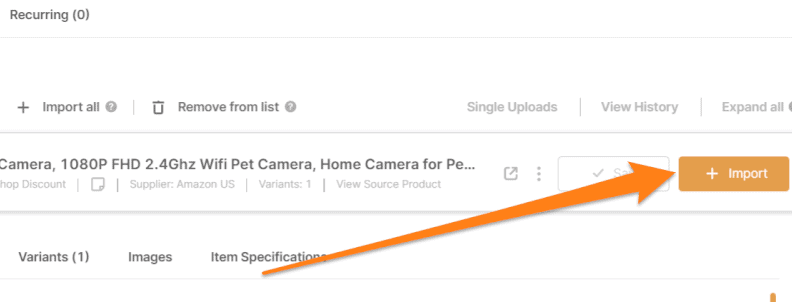 Amazon Importer by Ced Commerce
Amazon Importer by Ced Commerce
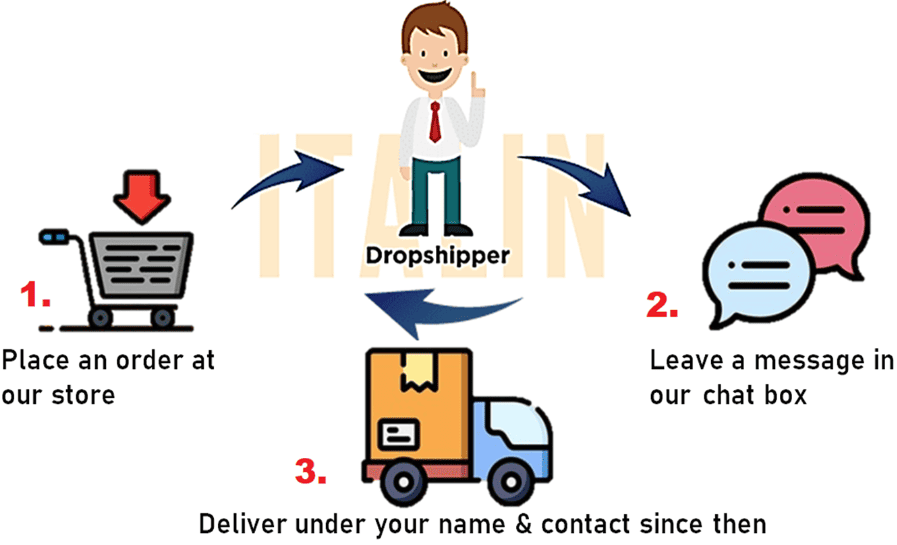

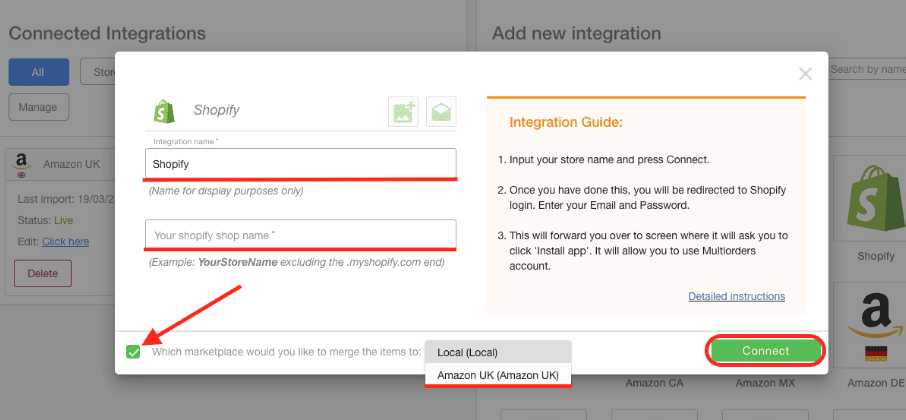

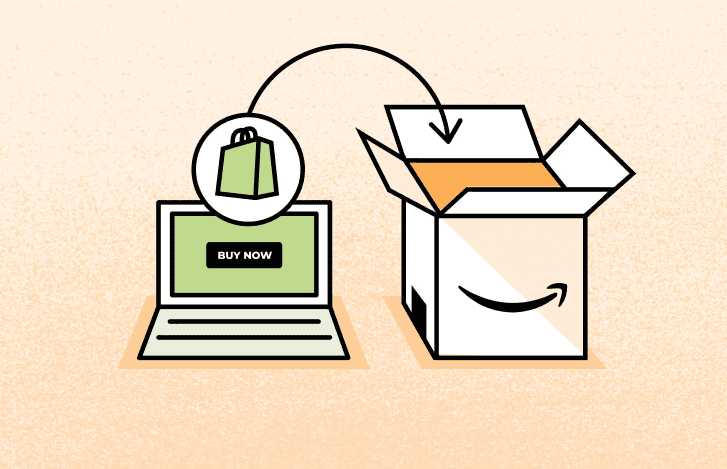
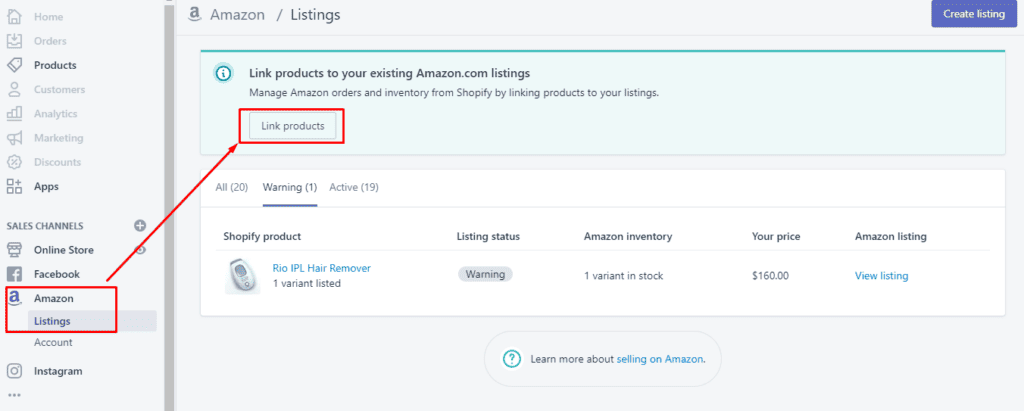



Recent Comments